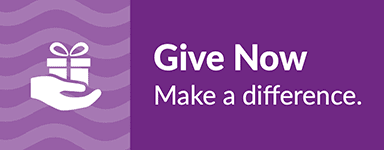How do I create a grants account?
Connecticut Community Foundation uses an electronic grant application system called GOapply. All organizations will need to create a new account this system for 2023.
Find details for getting started in GOapply in our user guide and through our instructional videos.
- If you have not yet created GOapply account, you will need to create one HERE.
- Registration requires verification and approval.
- Login with your email. A “Forgot Password” link is available if you are having trouble logging in.
- If you need any assistance with the GOapply portal, contact grants@conncf.org
Where can I find funding opportunities and applications?
Once your registration has been approved, login to GOapply and select the Opportunities tab to view a list of funding opportunities currently available.
Click the View link to select a funding opportunity.
From within the application page, click the Apply button to begin an application.
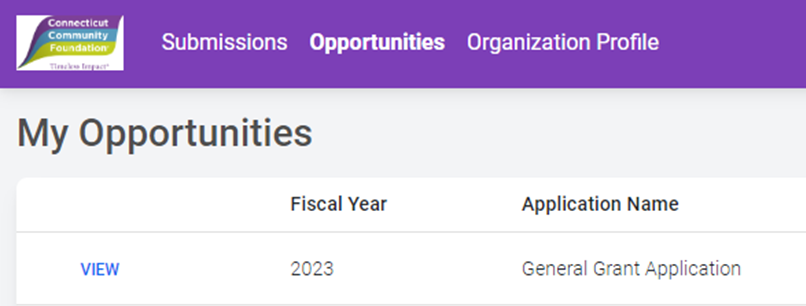
Are sample applications available?
Yes, sample applications are available HERE. We encourage you to review samples in preparation to complete the applications online.
Can I save my application if I need to complete it at a later time?
Yes, you can manually save your application at any time by clicking the Save Draft button on the bottom left of your screen.
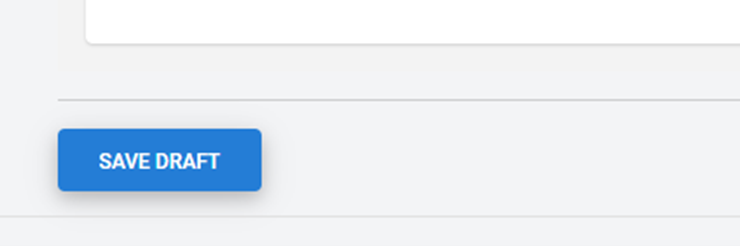
If you are stepping away from your computer, be sure to manually save before you leave. Otherwise, the website will eventually time out, which may cause you to lose completed information on the current page.
Can multiple people in my organization contribute to our grant application?
Yes, multiple people in your organization can register in GOapply and work together to complete a grant application. Registrants will be linked to your organization account and will be able to share access to draft applications and view past applications submitted through GOapply. Applications and reports submitted prior to 2023 on our previous eGrants portal will not be available in GOapply (although they can still be accessed in eGrants for the time being).